Words in Markdown and Textarea preview gets wrapped, even on large screens
#5027
Replies: 5 comments 1 reply
-
|
Why has this been converted to a discussion? It is a bug, isn't it? A textarea field cannot be displayed correctly - there is no way. |
Beta Was this translation helpful? Give feedback.
-
|
+1
|
Beta Was this translation helpful? Give feedback.
-
|
break-words solved in .prose {
color: var(--tw-prose-body);
max-width: 65ch;
}Removing it and the field will be responsive |
Beta Was this translation helpful? Give feedback.
-
|
@crynobone This seems to have slipped through the cracks |
Beta Was this translation helpful? Give feedback.
-
|
My workaround:
Edit /* Nova Asset CSS */
.prose {
max-width: 100% !important;
}and compile assets! Voila! |
Beta Was this translation helpful? Give feedback.
Uh oh!
There was an error while loading. Please reload this page.
-
Description:
When I add a textarea or a markdown field, the details page wraps the words, even on large screens, see:
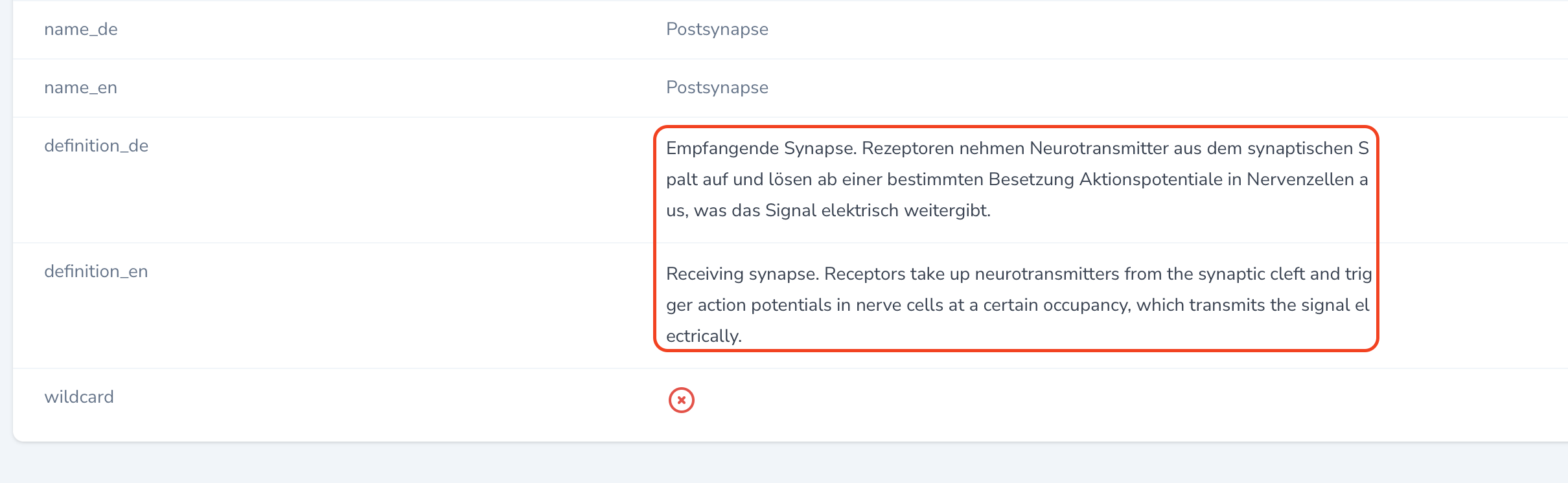
Detailed steps to reproduce the issue on a fresh Nova installation:
Add a textarea or a markdown field to a resource and open the details page. The containing div has these tailwind classes:
md:w-3/4 md:py-3 break-all lg:break-wordsI think, it should be
md:w-3/4 md:py-3 break-all lg:break-normal lg:break-wordsBeta Was this translation helpful? Give feedback.
All reactions