-
Description:Locally this config loads the logo correctly: 'brand' => [
'logo' => public_path('images/logo.svg') // Shows empty logo on deploy
// 'logo' => realpath(__DIR__.'/../public/images/logo.svg') // Shows default Laravel Nova logo on deploy,
'colors' => [
// ...
],
],However, when it is deployed with vapor the public directory does not exist and it is unable to read the file and we end up with a blank logo in the portal: The svg is uploaded to s3 with cloudront? What is the recommended way to configure the logo when using vapor? |
Beta Was this translation helpful? Give feedback.
Replies: 5 comments 3 replies
-
|
You should be able to do the following: https://twitter.com/MikeVILT/status/1514581480240029710 Also instead of passing string directly you could also opt for using |
Beta Was this translation helpful? Give feedback.
-
|
Indeed this approach worked for me. Thanks! Adding screenshot just incase tweet disappears for future viewers. |
Beta Was this translation helpful? Give feedback.
-
|
As an alternative, you can move or copy the logo to the // config/nova.php
'logo' => realpath(__DIR__.'/../resources/images/logo.svg'),This will work on Vapor just fine. |
Beta Was this translation helpful? Give feedback.
-
|
Does it have to be an SVG file? |
Beta Was this translation helpful? Give feedback.
-
|
For anyone still struggling with this on nova 4. |
Beta Was this translation helpful? Give feedback.

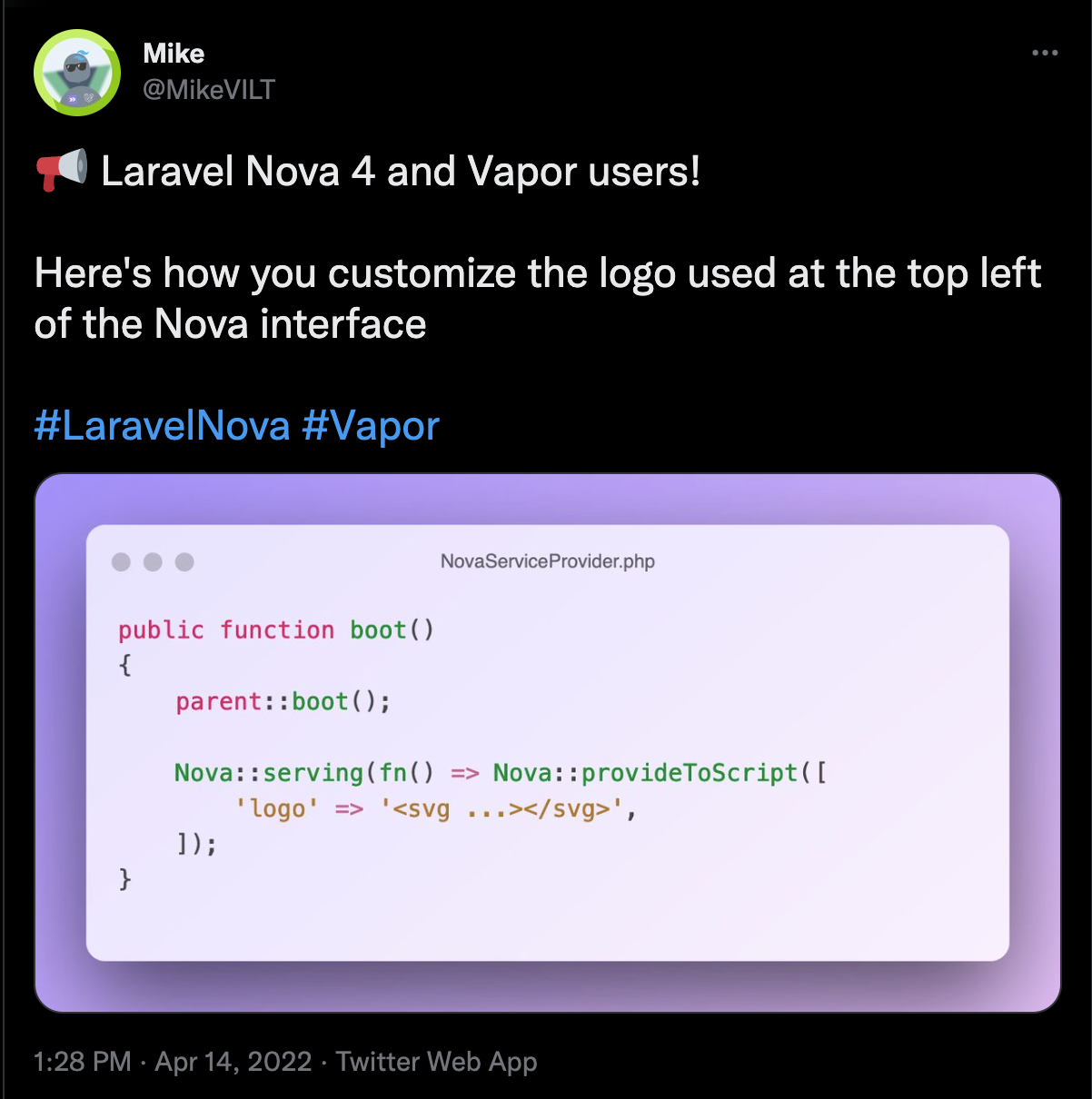

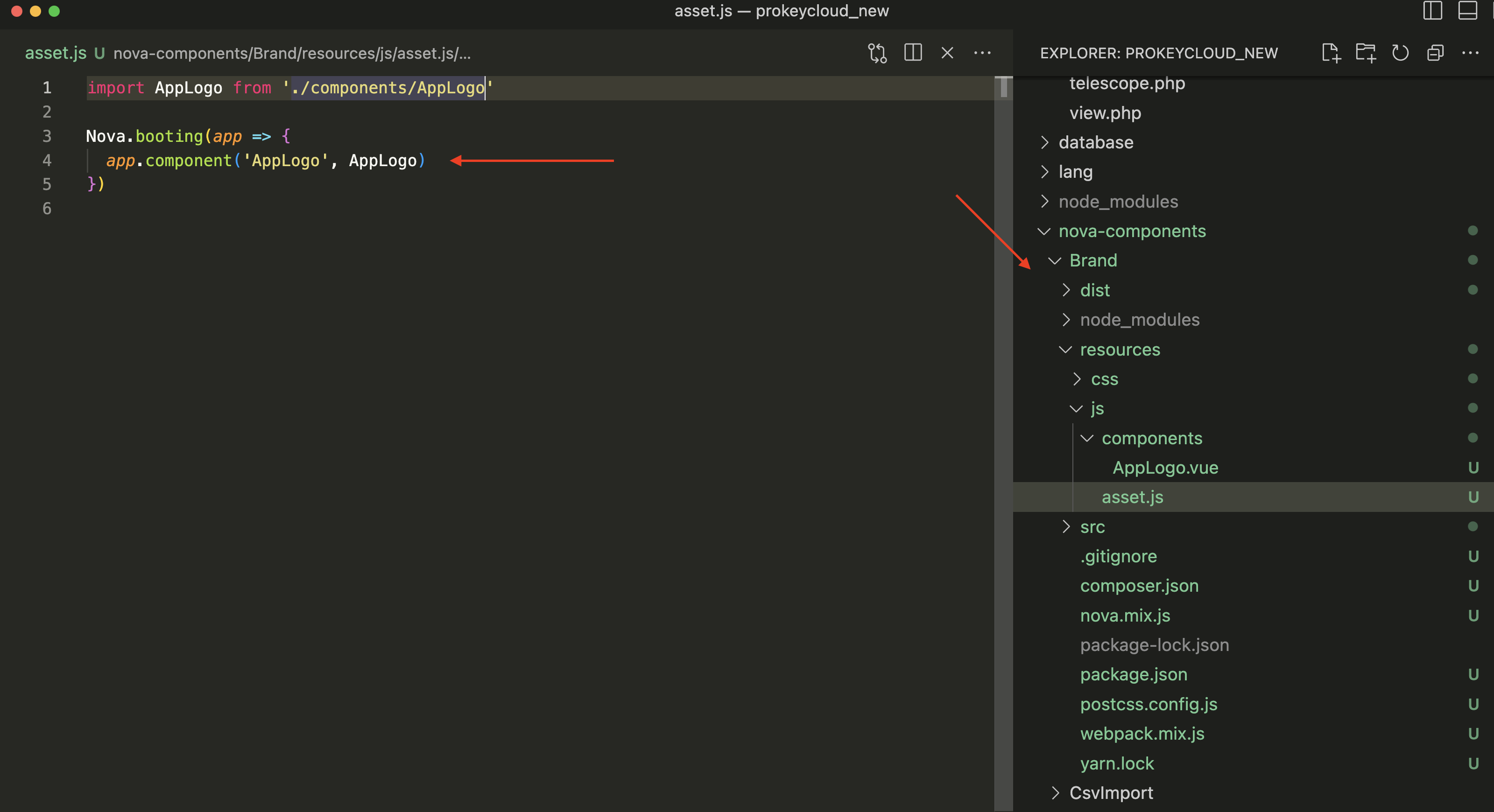

As an alternative, you can move or copy the logo to the
resourcesfolder (egresources/images/logo.svg), then simply do:This will work on Vapor just fine.